Building Bridges: Virtual Solutions for Teaching Parents
Quote from Kristen Gosse on April 13, 2020, 10:38 amDid you check out InJoy’s recent webinar, Building Bridges: Virtual Solutions for Teaching Parents? It was so chock-full of useful information from Robin Elise Weiss that we thought it might be helpful to share some of her key points in this blog.
Crisis Teaching
This is a different type of education for a different life. Remember, this is not about perfection. This is not true elearning or online learning. This is crisis teaching. As Robin says, “You are using technology as a bridge to families and a way to touch them at a time when we really can’t touch them.”
Yes, this new reality is full of unknowns, but we can also approach it from a growth mindset and see it as an opportunity reach beyond our comfort zone. While this type of teaching is going to be different, it doesn’t mean you can’t give it the same love and attention that you usually do when you step in front of your families.
Technology: Friend or Foe?
Technology is most certainly your friend! It helps us reach more people who maybe wouldn’t be in the classroom anyway. There are so many options available that make virtual meetings and classrooms possible—Zoom, Facebook Live, StreamYard, Google Hangouts, GoTo Webinar, and Skype, just to name a few. These sites are designed to be intuitive. You’ll see similarities, recognize common features, and quickly notice how your skills can jump from one platform to another. Research shows that we learn best by doing, so jump in and practice!
Equality is Not the Same as Equitable
Keep this in mind as you set up your new learning environment. Equality typically means that everybody gets the same thing. The trouble with equality is that when people don’t start on a level playing field, giving them the same thing preserves the inequality that already exists. An equitable approach considers disparities that exist and helps learners get what they need to address those disparities. In this case, take into consideration that not everyone has a working printer. Try creating fillable PDFs. Think about access to technology. Maybe they only have a phone. Make sure that whatever you present will be clear on a small screen. Do you have learners with visual, hearing, or cognitive issues? Always ask. You can provide transcripts, recommend screen readers, or use closed-captioning. Be flexible to different approaches in order to accommodate your learners’ needs, limitations, and preferences.
Your Virtual Classroom
In many ways, the same rules apply whether you are face-to-face with students or behind the screen. Respect. Authenticity. Honoring each learner’s uniqueness. Creating a safe space for learning. Providing guidance. Offering feedback. Building self-efficacy. Motivating your students.
Yes, these are all an important part of this virtual gig, too!
Take Care of You
Robin emphasizes the importance of making sure that you take care of you. Dress as you would if you were teaching in-person. Shut your bells and whistles off. Remove any jangly jewelry. Get yourself some water and a snack to have nearby (Robin recommends little chocolates!). Keep everything—notes, props, etc., all within arm’s reach. Know that perfection isn’t possible—a dog will bark, your partner may walk in, you’ll sneeze, and maybe you’ll need a potty break—it’s all good! You are human and your learners will appreciate that connection. These little things go a long way.
Lights, Camera, Action
Make sure the room you are in has plenty of light and remove all clutter. You can also select a background (waterfalls, the beach, maybe have some fun with it?) on many of the virtual meeting platforms. You’ll want to be close to your camera, but not too close. Try to keep your face on screen as much as possible and avoid covering your lips in case any students rely on lip reading. Look at the camera—pretend you are looking and talking directly at a person (but don’t forget to blink!). Relax and be yourself.
Also, remember that if you are using a white board or 3x5 cards on camera you’ll want to reverse or “flip” the camera view. Most platforms provide this option and it’s typically done in just a quick click.
Virtual Teaching Tools & Tips
Robin shared a slew of teaching tools and tips that have worked for her when she’s taught virtually. Here are a few that you may want to consider trying.
- Reach out to learners before class. Take a quick pre-class survey. Find out if there are any needs you can help to accommodate. Ask what they want to get out of the class. What are their goals? This shows that you care about what they want to know and that you are in this together.
- Let learners know what the agenda is, what they’ll learn, when they will have breaks, and establish some class rules.
- Use icebreakers and games, such a Two Truths and a Lie or Childbirth Bingo (send the cards out ahead of time).
- Try writing words or affirmations on 3x5 cards or a whiteboard and hold it up to the camera. Your learners can do the same if they are on camera.
- Do demonstrations using props, such as balloons, a baby doll, pelvis model, or breast model.
- Use infographics and charts to explain concepts and ideas (Robin recommends trying Canva.com to create attractive graphics for your presentation).
- Encourage discussion and opportunities for reflection between slides or if you show a video.
- Use chat rooms (check to see if your meeting platform provides this option) and do small group activities.
- Do some visualization exercises using a Word Cloud Generator (such as https://www.wordclouds.com/ or https://wordart.com/create). Have the class work together to create a motivational birth graphic.
- Invite a previous student who has had their baby to “drop in” on a class to share their experience.
- Remind your learners about the importance of community. Encourage them to be there for each other outside of class. They can be in the same place, just not in the same space.
Be creative! Experiment. Make mistakes and learn from them. Whatever you decide to try, remember that simple goes a long way. Just being there—yes, even virtually—tells your learners that you care. Making that personal connection with your families is the most important tool in your teaching toolkit right now.
Reach out to your colleagues and share what’s working and what’s not. Also, please post your own tips on InJoy’s InCommunity Forum. Questions? Please reach out to InJoy. We’re here to support you!
Did you check out InJoy’s recent webinar, Building Bridges: Virtual Solutions for Teaching Parents? It was so chock-full of useful information from Robin Elise Weiss that we thought it might be helpful to share some of her key points in this blog.
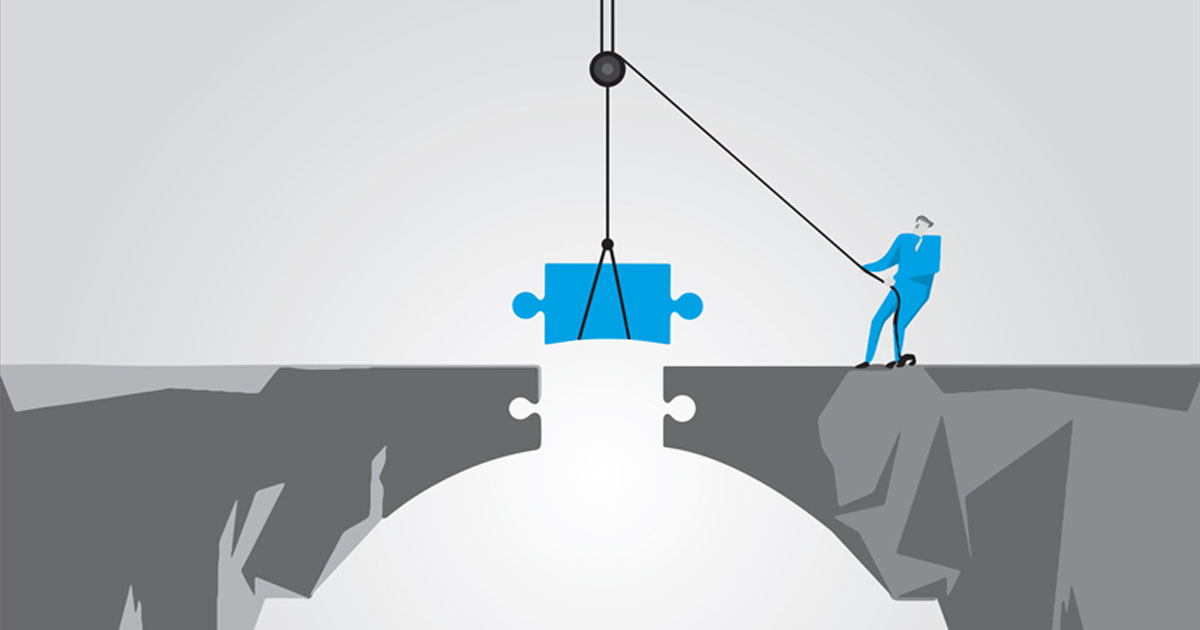
Crisis Teaching
This is a different type of education for a different life. Remember, this is not about perfection. This is not true elearning or online learning. This is crisis teaching. As Robin says, “You are using technology as a bridge to families and a way to touch them at a time when we really can’t touch them.”
Yes, this new reality is full of unknowns, but we can also approach it from a growth mindset and see it as an opportunity reach beyond our comfort zone. While this type of teaching is going to be different, it doesn’t mean you can’t give it the same love and attention that you usually do when you step in front of your families.
Technology: Friend or Foe?
Technology is most certainly your friend! It helps us reach more people who maybe wouldn’t be in the classroom anyway. There are so many options available that make virtual meetings and classrooms possible—Zoom, Facebook Live, StreamYard, Google Hangouts, GoTo Webinar, and Skype, just to name a few. These sites are designed to be intuitive. You’ll see similarities, recognize common features, and quickly notice how your skills can jump from one platform to another. Research shows that we learn best by doing, so jump in and practice!
Equality is Not the Same as Equitable
Keep this in mind as you set up your new learning environment. Equality typically means that everybody gets the same thing. The trouble with equality is that when people don’t start on a level playing field, giving them the same thing preserves the inequality that already exists. An equitable approach considers disparities that exist and helps learners get what they need to address those disparities. In this case, take into consideration that not everyone has a working printer. Try creating fillable PDFs. Think about access to technology. Maybe they only have a phone. Make sure that whatever you present will be clear on a small screen. Do you have learners with visual, hearing, or cognitive issues? Always ask. You can provide transcripts, recommend screen readers, or use closed-captioning. Be flexible to different approaches in order to accommodate your learners’ needs, limitations, and preferences.
Your Virtual Classroom
In many ways, the same rules apply whether you are face-to-face with students or behind the screen. Respect. Authenticity. Honoring each learner’s uniqueness. Creating a safe space for learning. Providing guidance. Offering feedback. Building self-efficacy. Motivating your students.
Yes, these are all an important part of this virtual gig, too!
Take Care of You
Robin emphasizes the importance of making sure that you take care of you. Dress as you would if you were teaching in-person. Shut your bells and whistles off. Remove any jangly jewelry. Get yourself some water and a snack to have nearby (Robin recommends little chocolates!). Keep everything—notes, props, etc., all within arm’s reach. Know that perfection isn’t possible—a dog will bark, your partner may walk in, you’ll sneeze, and maybe you’ll need a potty break—it’s all good! You are human and your learners will appreciate that connection. These little things go a long way.
Lights, Camera, Action
Make sure the room you are in has plenty of light and remove all clutter. You can also select a background (waterfalls, the beach, maybe have some fun with it?) on many of the virtual meeting platforms. You’ll want to be close to your camera, but not too close. Try to keep your face on screen as much as possible and avoid covering your lips in case any students rely on lip reading. Look at the camera—pretend you are looking and talking directly at a person (but don’t forget to blink!). Relax and be yourself.
Also, remember that if you are using a white board or 3x5 cards on camera you’ll want to reverse or “flip” the camera view. Most platforms provide this option and it’s typically done in just a quick click.
Virtual Teaching Tools & Tips
Robin shared a slew of teaching tools and tips that have worked for her when she’s taught virtually. Here are a few that you may want to consider trying.
- Reach out to learners before class. Take a quick pre-class survey. Find out if there are any needs you can help to accommodate. Ask what they want to get out of the class. What are their goals? This shows that you care about what they want to know and that you are in this together.
- Let learners know what the agenda is, what they’ll learn, when they will have breaks, and establish some class rules.
- Use icebreakers and games, such a Two Truths and a Lie or Childbirth Bingo (send the cards out ahead of time).
- Try writing words or affirmations on 3x5 cards or a whiteboard and hold it up to the camera. Your learners can do the same if they are on camera.
- Do demonstrations using props, such as balloons, a baby doll, pelvis model, or breast model.
- Use infographics and charts to explain concepts and ideas (Robin recommends trying Canva.com to create attractive graphics for your presentation).
- Encourage discussion and opportunities for reflection between slides or if you show a video.
- Use chat rooms (check to see if your meeting platform provides this option) and do small group activities.
- Do some visualization exercises using a Word Cloud Generator (such as https://www.wordclouds.com/ or https://wordart.com/create). Have the class work together to create a motivational birth graphic.
- Invite a previous student who has had their baby to “drop in” on a class to share their experience.
- Remind your learners about the importance of community. Encourage them to be there for each other outside of class. They can be in the same place, just not in the same space.
Be creative! Experiment. Make mistakes and learn from them. Whatever you decide to try, remember that simple goes a long way. Just being there—yes, even virtually—tells your learners that you care. Making that personal connection with your families is the most important tool in your teaching toolkit right now.
Reach out to your colleagues and share what’s working and what’s not. Also, please post your own tips on InJoy’s InCommunity Forum. Questions? Please reach out to InJoy. We’re here to support you!











